Pica8 Logos, Photos & Brand Assets
Which logo files should I download?
There are two general types of digital graphics: bitmaps and vectors. Which one you need is determined by how it is used.
Each type can be created in different file formats (EPS, PNG, SVG, etc.). If you know what you need, use the download links below. If you are not sure, we have a cheat sheet explanation here, or consult with a graphics professional, who can guide you on the specific file format that is needed. If you want the full set of all files to have on hand, they can be downloaded, too.
The rule of thumb is Bitmaps for screens, Vectors for print.
(see footnote regarding SVG vectors)*
What is the difference between a bitmap and a vector?
BITMAP FORMAT LOGOS
These are made of pixels, and can be in various resolutions. The resolution is fixed in the file when it is created, and cannot be changed afterwards. They are designed to be used at the same size they are created (or smaller), but they cannot be enlarged. When they are enlarged, they will get blurry edges.
The common file types used on the web are JPG and PNG format, with newer formats also available like WebP. JPGs are opaque, they always have a background color, even if it is white. PNGs can have transparency, which allows them to be used on different color backgrounds, where the background color shows through. GIF files are also bitmaps, and can be animated.
Bitmaps are recommended for screen uses, where resolution is set by the monitor. Typically 72 or 96 pixels per inch (retina displays are higher, but still screen-based)
VECTOR FORMAT LOGOS
Vector images are drawings made of points and lines, with colors and fills, and they can be scaled to any size without loss of quality. Since they can be scaled, they are called resolution-independent files, typically they are EPS, PDF.
Vector formats are recommended for print-based usage, when print resolution is higher and the graphics and fonts must print with crisp edges. An exception to this are SVG files.* They may be used for certain web and application interface graphics, which can be scaled in modern browsers. If needed, your web designer or software developers will request them specifically.


* Modern websites and web applications may use SVG vector files for graphics and interface screens. They are used by software developers, who will request them specifically.
This guide is intended for marketing and sales staff, for common needs like Powerpoint decks and collateral. SVGs are included in the vector file downloads.
Downloads for Pica8®, PicOS®, and AmpCon™ Logos
BITMAPS
VECTORS
NOTE: JPG images are opaque, with white backgrounds. If you need the white version of the logo, a transparent PNG is required. If the format must be JPG for the white version of the logo, only a black background option is available.
BITMAPS
VECTORS
NOTE: JPG images are opaque, with white backgrounds. If you need the white version of the logo, a transparent PNG is required. If the format must be JPG for the white version of the logo, only a black background option is available.
BITMAPS
VECTORS
NOTE: JPG images are opaque, with white backgrounds. If you need the white version of the logo, a transparent PNG is required. If the format must be JPG for the white version of the logo, only a black background option is available.
Fonts for the Pica8 Brand
The official Pica8 font for headlines is ALWYN NEW. It is a paid Adobe font, available with a Creative Cloud subscription.
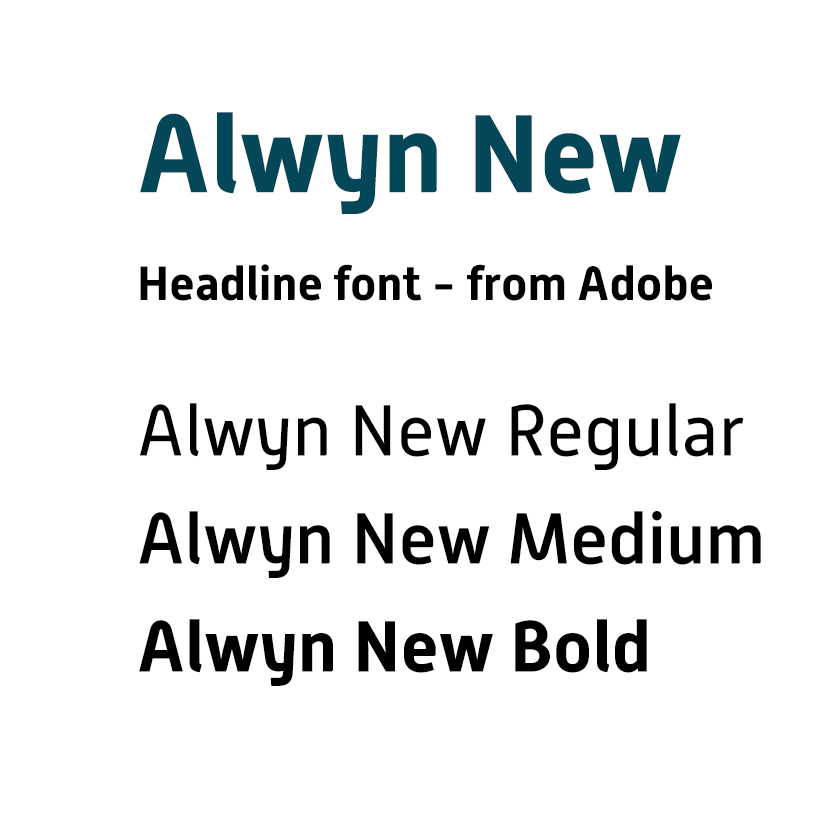
The official Pica8 font for body copy is the Roboto family. It is a free Google font. Arial can be substituted when Roboto is not available.
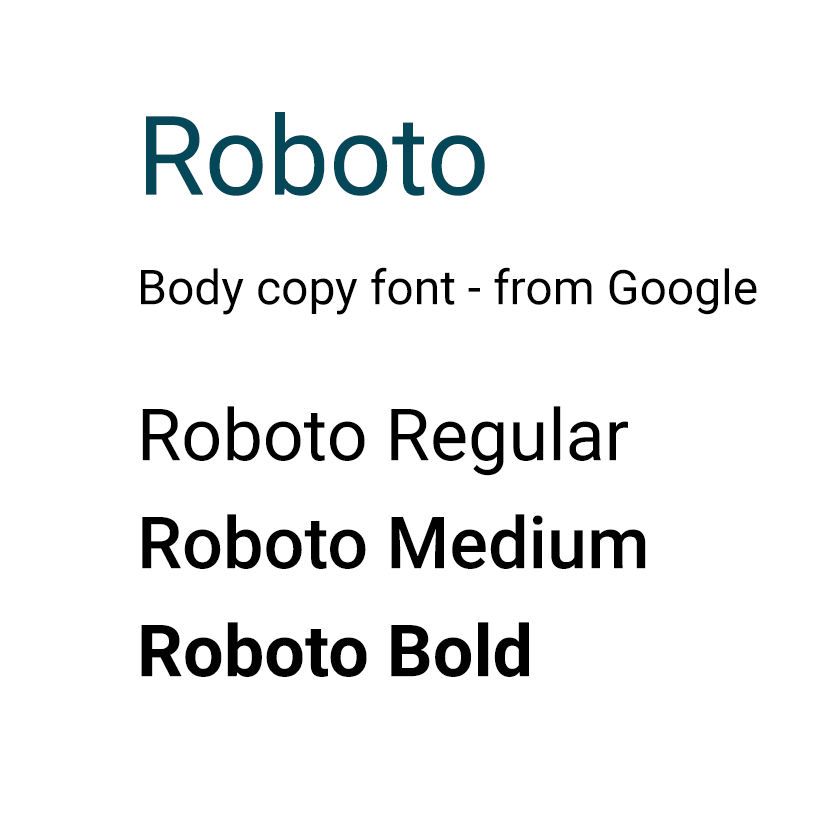
Color Palette for the Pica8 Brand
Primary Colors
PMS
Bright Orange C
CMYK
C = 0%
M = 80%
Y = 94%
K = 0%
RGB
R = 241
G = 90
B = 43
Hex
#F15A2B
PMS
431c
CMYK
C = 45%
M = 27%
Y = 17%
K = 51%
RGB
R = 83
G = 98
B = 111
Hex
#53626F
Secondary Accent Colors
PMS
548c
CMYK
C = 95%
M = 62%
Y = 48%
K = 34%
RGB
R = 4
G = 71
B = 88
Hex
#044758
PMS
2925c
CMYK
C = 78%
M = 24%
Y = 5%
K = 0%
RGB
R = 0
G = 153
B = 205
Hex
#0099CD
PMS
7555c
CMYK
C = 13%
M = 39%
Y = 92%
K = 0%
RGB
R = 221
G = 160
B = 54
Hex
#DDA036








